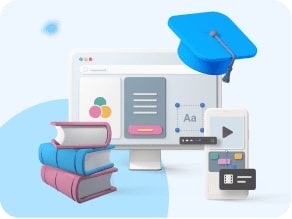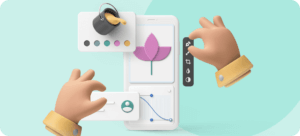TABLE OF CONTENTS
Welcome to the most complete free guide that you will find on How to build your mobile App in 45 minutes and without having to program. A guide in which we are going to show you step by step how you can create a professional mobile App. We want you to know all technologies .
In this guide we do not leave anything in the pipeline , we analyze in depth the different types of Apps, costs, promotion, profitability, benefits … and much more.
At the end of the guide you will find frequently asked questions with the most common doubts among our users. And we want you to also know all the possibilities that Scoreapps offers you.
We started!
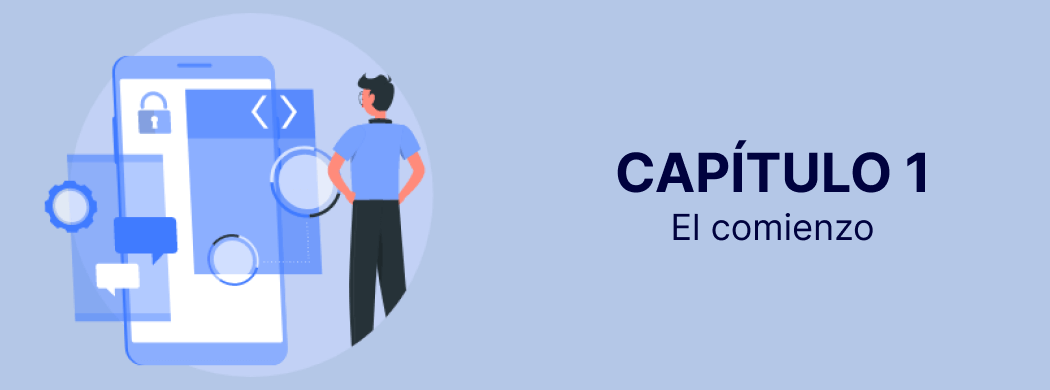
Discover how to build a professional App in 45 minutes
In this complete article we tell you step by step everything you need to know about how to develop a professional mobile App even if you have no idea of programming.
However, if you prefer to get to the point, you can start directly with the following video, where you will see our colleague Elena Guerrero, Head of Customer Success at Scoreapps, build a mobile App live from scratch.
Why do you need an App
By 2021 there will be 101 trillion mobile applications in the world. That is, 26% more than in 2018 .
Since 2016, the use of mobile devices has not stopped growing to far exceed that of personal computers.
The Mobile Revolution is not just a trend that affects large corporations. Rather the complete opposite. It is local small and medium-sized companies that have most noticed this change.
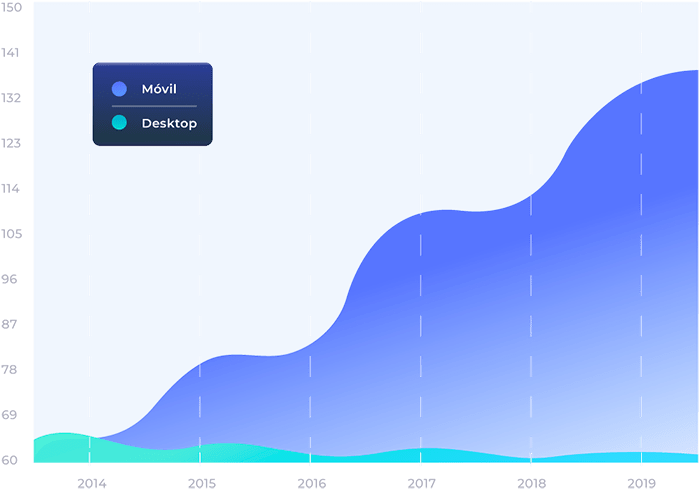
Consumer behavior has evolved towards a Mobile environment. For example, in sectors such as catering, 72% of searches are made through mobile phones. Other sectors such as Health, 68%, Lifestyle, 62%, Stores 56% … As you can see, practically all local businesses receive their main searches through mobile phones . A reality that we cannot ignore and whose forecast is that this trend will continue to increase in the coming years.

Mobile phones have also become the preferred device for users for making purchases. In fact, while online purchases are growing at a dizzying rate (38% annually), physical visits to establishments have fallen between 10 and 20% depending on the sector.
Globally, there are more than 500 million SMEs that need more efficient formulas to attract new customers and thus be able to compete with the huge marketing budgets handled by large companies.
On the other hand, in the markets there are already more than 10 million Apps between Google Play and AppStore . As if that were not enough, the average user accesses more than 40 different mobile applications per month.

Do you realize the great opportunity of having your own Mobile App?
Imagine the innumerable advantages that having a customized mobile App would mean for your business project:
- 🗣 Direct interaction: An immediate way to communicate with your customers thanks to push notifications, messages that appear on the screens of their devices.
- 🤳 Location in real time: On a mobile device, the user’s location can be accessed through GPS.
- 🎁 Loyalty: Mobile applications increase user loyalty to a brand and generate engagement thanks to push notifications or discount coupons.
- 👁 Visibility: According to the latest studies, people interact with Apps 89% of the time they spend on their mobile devices. Therefore, if your App is on your clients’ Smartphone, you will increase the visibility of your business.
- 👨 💻 User Experience: Compared to Websites, Apps provide users with a more fluid and immersive browsing experience.
- 💰 Monetization: An App is an excellent way to get higher income if you have a business and sell online, or if you decide to charge an amount for downloading from the markets.
And now that we have discussed the advantages of having an App, we are going to analyze the main ways of designing an App that you can currently find on the market:
Types of Developments
In the market we can find several options to build mobile Apps:
- Custom apps
- App Builders or pre-developed technology
- Apps with pre-developed 2nd generation technology
Custom Apps were until a few years ago the only way to build a mobile application. To cover this type of project, a large budget was needed – and continues to be needed, that could well exceed five figures, and an expert team of programmers for its development and maintenance. In addition, the approximate development time for these types of applications ranged from 6 months to a year.
These “requirements” make this type of project an unattainable dream for many SMEs that do not have the resources of large corporations.
However, a few years ago, companies emerged that had managed to develop their own pre-developed app creation technology , which greatly reduced costs and completion times. Now, for an affordable price, it is possible to build an App in several hours.
How did they do it? Easy. Thanks to the App Builders , which work with a system of pre-developed templates that can be used to make a functional App in a matter of hours. Of course … these Apps are usually very basic and do not have a large number of functionalities.
Something that changed radically with the arrival of pre-developed 2nd generation technology , which offers the advantages of the most basic App Builders, but goes one step further. In addition to short development times and low cost, current App Builders offer users advanced functionalities to build applications that cover all kinds of needs. In this way, App Builders (2nd generation) have managed to catch up with custom developments .
One of the best examples of this type of technology you will find in Scoreapps
Let’s take a closer look at its benefits.
Advantages of an App Builder vs. Custom Developments
- 💰 Profitability: As we pointed out before, development and production costs are much lower when using an app builder compared to custom developments. This implies that the profitability is also higher.
- 🏃 ♂ ️ Speed: You can develop your mobile application in a matter of hours without having to wait months to see your finished App as happens with custom developments.
- 📱 Control: In custom developments, you depend on a programmer for the creation and maintenance of your App. You must continuously transmit your ideas, modifications, new functions … With an App builder you build and take control of the application from minute one.
- 💻 Multi-Platform: Most application builders allow you to build a native application for more than one platform (usually iOS and Android) at the same time. With a custom App, you have to build a version for each market, which implies more investment of time and money.
- 💡 Innovation: Using an app builder implies, in most cases, working with platforms that are continually updated and that incorporate innovations on a recurring basis.
- 📞 Support: For updates or problems that arise with the App – whether it is published or not – the app builders offer a support and update team , while custom developments require hiring a programmer, even if that update is minimal.
Disadvantages of an App Builder vs Custom Developments
- 📲 Specific functions: Although builders have more and more functions that equate their Apps with those developed to measure, it is true that not everything can be achieved with pre-developed technology. There are certain very specific functions that an app builder will not be able to cover.
Types of Apps
In addition to different technologies to develop your App, there are also different types of mobile applications depending on their characteristics and functions:
- Native apps: buildd for a specific operating system such as Android and iOS. They are complex in their development.
- Web App : They are simply a mobile version of a website. These are very basic apps.
- Hybrid App: They are straddling the first two. They are downloaded from the markets, but they depend on a browser where they are embedded. Its development is also simple.
- Progressive Web App (PWA) : They combine the best of native applications and pages Web. They are easy to index, help SEO and it is not necessary to download them from the markets.

How to build an App from scratch
In this chapter we are going to see everything you need to know if you want to learn how to make a mobile App from scratch. Let’s see what is the step by step.
▶ ️ How to build an App? Step 1: Plan your App
Your mobile application needs to have a goal. What is its purpose? What would you like to achieve with your App? This is the main question to ask yourself before starting this project.
Maybe you have a web page . But even if not, you need to ask yourself what your mobile application could offer to people, what do your users need. All of this is clear, without losing sight of the mobile nature of an App .
Your App can be a simple mirror of your Web page. It will make browsing easier for your users. But it can also help you increase the market you are targeting if you find a differential value. There are many ways of doing it. You just have to give it a spin.
Do you want to sell more and increase your income ? Pretend to retain your customers ? Would you like to reward your users ? Reach new markets? You could improve any aspect that you consider with a mobile App .
The most important thing is to offer value to users so that they do not end up deleting your App from their phones.
▶ ️ How to build an App? Step 2: Set your goal and summarize your ideas
Now that you have the objective established for your mobile application , and that you have decided to make an App for your business , I recommend that you sit down and summarize all your ideas . Put them all on paper and imagine exactly how you want your mobile application . Write down the main milestones and which ones will be secondary. It will help you to have a clear outline of where you want to go.
How will you take advantage of your App? How would you like the design to be? What functionalities do you need? What price will your App have? How do you want to promote it? These are just some of the questions that will be interesting for you to solve when summarizing your ideas.
▶ ️ How to create an App? Step 3: Market Research
This part of the process is essential because the more information you have, the better decisions you can make. Does your competition have a mobile strategy that solves the same need that you have raised for your App ? Is it working for them? Do you want to imitate their strategy or do you plan to overcome it in order to bring their clients to your field? What applications do you use regularly that you consider to be of value?
A good way to get this information is to look at what others are doing. It’s your first App , so don’t be afraid to emulate what other popular companies have developed and are working for. Collect these data in a spreadsheet:
- App name
- Feature set
- Prices
- App Editor
- Last update
- Points and reviews
- Downloads
Once you have done it, try to establish the best possible strategy to provide differential value that enhances your application.
This research will be very useful in deciding what kind of functions you want to add to your Mobile App . It will give you the starting point.
In addition, investigating the comments left by users who use other reference Apps is also key to your research. They will guide you on what people are looking for in these Apps, and most importantly, what they don’t like about these apps.
Let me give you a quick example. Imagine that you have decided to make a restaurant application , and after doing some research, you find users who complain in the Apps of your competitor’s restaurants because it asks them for the data every time they want to place an order, and they have to put it back in from scratch. How could you improve it? Perhaps implementing a personalized login in your App where data is recorded, frequent requests …
▶ ️ How to create an App? Step 4: Put everything on paper
At this point, there is something that can help you a lot to organize all the information. Paint everything on a piece of paper. It is the same as creating a Story Board or Wireframe . Just sit back and draw everything you’ve thought of so far.
Decide how you are going to place the elements, what is the hierarchy of the information, how your audience is going to interact with your App … Plot absolutely everything!
▶ ️ How to create an App? Step 5: Validate your Idea
Now it is important that you validate your idea. Start by structuring your idea a bit so that you can quickly convey it in 30 seconds. Once you are clear about how you would convey the purpose of your App , do not hesitate to talk to family and close friends.
Don’t be afraid of being judged and questioning some of your proposals. They can show you weak points that you didn’t take into account or that you simply missed due to initial enthusiasm.
▶ ️ How to build an App? Step 6: Create the backbone of your App
The time has come for us to tackle some important aspects before you get down to business with designing your mobile app. It is the backbone of your App .
First of all, I want to tell you about ASO . Although we are not going to address this issue in detail yet – we will do it a little later – you should start to take it into account.
The ASO (App Store Optimization) is the SEO in the world of Apps . In other words, it is responsible for positioning mobile applications in virtual stores such as Google Play Store or App Store. It is very important to make a good strategy to increase the visibility of your App within the markets and get downloads.
Second, it is time for you to decide how you are going to build your App. Custom development or pre-developed technology?
The decision may not seem easy, but… Don’t worry!
Next, I am going to give you more keys so that you can decide quickly.
▶ ️ How to create an App? Step 7: Build your App
Next, we are going to see the first steps so that you can decide the real nature of your App , and you can decide which development method is the most suitable for you.
First Steps
📲 Functions
The first step is to decide what functions you want to include in your Mobile Application . Now is the time to think about the specific features that you want your App to have. It is one of the most important phases.
It is one more step in the development of your idea. This process should be very thoughtful, as the changes you make afterwards may incur additional costs or delays. In addition, this first choice of features and functions can give you a clearer idea about what type of App you need.
I’m going to give you an example. Imagine that your application idea is related to Social Networks. A priori you might need:
- That users can create an account and log in
- That they can receive notifications about the activity with the App
- That they can log in with Facebook, Twitter, Google. Instagram…
- Photo galleries can be buildd
- That groups can be buildd
These types of very specific characteristics already give an idea of the type of App and development that you will need to carry it out.
💰 How much does it cost?
Once you have defined the functions and characteristics of your App , you need to know the price.
In the case of being a custom development the price can be very variable, but if you decide on an App Builder you can have an idea about the total price of the project.
Each builder has its payment methods and prices. Do an in-depth look at what the different plans include. From the most basic to the Premium. Evaluate if they offer support, training, advice, how you will be able to build your developer accounts, if they include native apps for Android and iOs.
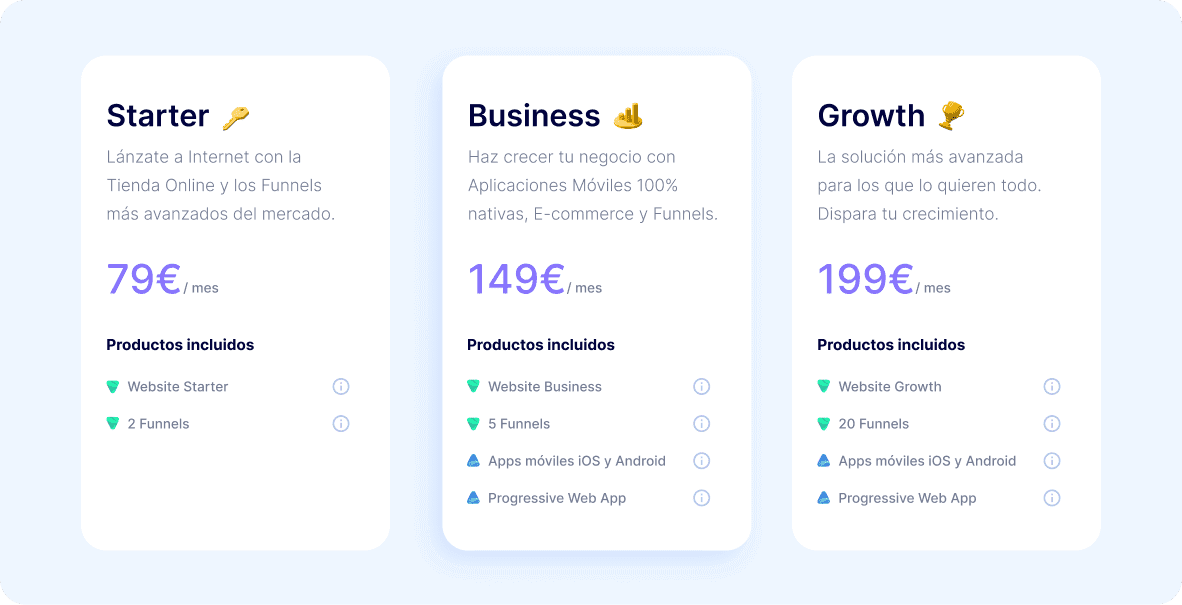
Payments can be made in most cases monthly or annually. You also have to look at other additional costs, such as developer accounts, those for publication in the markets … Although we will see these prices a little later.
▶ ️ How to build an App? Step 8: Look and Feel
In this step of developing your App , you will have already decided which builder you are going to use and the price plan that meets the needs of your project. So now we are going to tell you, in a general way, the basic aspects of an App Builder , since practically all of them tend to have similar characteristics.

Back-End: Organization of main screens
Most of the app builders have a back-end through which you build the App and can control it.
At this point, a very important part of starting to design your App is to think about the screens or sections it will contain. Will you do it for functions?
For example, the App sections can be divided by a contact section, a store section, a reservation section, a menu …
These screens usually work with a drag & amp; drop system that is very easy to use. In addition, another very useful resource that the builders offer is that the user can check how the configuration of his App is being, in a preview that works in real time.

Once the functions have been added, these sections can be edited, although the depth of the changes will depend on the type of constructor you have chosen. In general, the builders have default templates that allow you to choose the color palette that the App will have, change the icons and the background … But there are also advanced technologies that even allow make design changes directly. An example of tools that do allow you to make all these changes is our Scoreapps constructor .
Another aspect that you can customize in the design is to directly embed your website, add your corporate blog …
Among the important aspects to highlight in this step, it is worth planning well what will be the main navigation mechanism within the Mobile App . Will it have a tab bar at the bottom or will it be opting for a drop down menu?
The best type of navigation is one that facilitates its use in an intuitive and natural way. If the user has to fight with your App to find a function … then check it because something is wrong.
The usability and user experience (UX) of your App is a very important aspect, and that is why I am going to give you some basic tips in the next point.

▶ ️ How to create an App? Step 9: Usability and UX
As you can see in this quote, usability is a term that refers to the ease of using a product or service to perform a certain action.
Usability is part of a larger area: User Experience (UX for short) that studies how a user feels about a product while using it.
When we design an App , we can seek to provoke different feelings or reactions in users: amazement, satisfaction, surprise… how?
For example, we can work the design of the App so that it is intuitive and in this way the user obtains value when using it, and surprise him through hidden animated images or a funny message when he completes an action in the App .
The most important thing that you should burn yourself is that when you start developing an App , the main objective is to make it as easy to use as possible. To do this, it is important to make wise decisions about what to show on each screen and how the elements of the screen’s user interface will be organized.
Achieving a good usability and user experience is a challenge. You have to imagine all kinds of situations, like, for example, holding the phone with one hand and trying to touch a button near the top of the screen… would the thumb reach that far?
Find out about the basics of usability and be patient. Your App is not going to be perfect the first time. To keep improving in this area, do not hesitate to show your App and listen carefully to all the comments you receive. They will be very practical when it comes to improving the user experience.
▶ ️ How to build an App? Step 10: Onboarding Sequence
Although it may seem like you are still at a somewhat early stage, at this point it is necessary that you propose a simple welcome tutorial for the users of your mobile application . Especially if it has many functions that can be complex for the person who uses the App for the first time.
Surely you have seen this type of tutorials that guide you step by step through each of the functionalities of your App . They are short, concise, but guide the user in their first interaction. You need to do this as soon as possible.
▶ ️ How to build an App? Step 11: Design Tools
Now begin one of the funniest steps in creating your mobile application !
So that you can let your imagination fly, I am going to leave you programs with which you can build an outline of your App or even a more detailed mockup.
🛠 Figma
It is one of the most versatile programs for creating interface designs . Among its benefits, it is found that it runs directly on the browser, both in Windows and Mac and is free to use -except if you want to use some specific functions-. In addition, Figma works online, so it is very easy to use it to work collaboratively in a team.
⚙ ️ Sketch
It is the best-known program in the app prototyping industry . Its design is done in vectors, so the mockup can be scaled to any size without compromising quality. This aspect is very important, if one takes into account that nowadays there are a multitude of screen sizes on mobile devices. The inconvenient? It is only for Mac .
🔩 InVision Studio
It is a free application available for Mac with which you can also build mockups of mobile applications . It is easy to use and allows you to import Sketch files, without this action meaning losing quality or project information.
▶ ️ How to create an App? Step 12: Create the Graphic Design of your App
You already have the mockup. Now is the time to bring all the visual elements of your mobile application to life.
It is important to bear in mind that these graphic elements will represent your brand and will be an important magnet for users to download your App (along with other factors such as ASO ) .
To create these elements you can use several options:
- 👩 💻 Hire a professional designer to help you create all these elements.
- 🖥 Use online programs that gives you pre-developed resources and that, in some cases, are free:
- Canva
- Logaster
- Logopit
- Place it
▶ ️ How to create an App? Step 13: Optimize your design
Now it is important that you optimize your design . It is possible that during this process your initial model undergoes some change. It is normal.
The important thing in this step is to review all the functions, all the details and check that everything that we had captured from the beginning is already implemented in your application.
▶ ️ How to build an App? Step 14: Test your App and Make Settings
Once you have finished the entire design and optimization process, you must test your App before launching it in markets such as Google Play and the App Store.
It is the best way to really see how it works, if it meets the expectations and approach you had in the previous steps. You will have the opportunity to make any necessary adjustments before offering them to other users.
▶ ️ How to build an App? Step 15: Upload it to a Beta Testing environment
At this point in the project development, you will already have a App demo . You have come a long way and it is time to ask for feedback. What do people you know think of your mobile app? Does it add value to them?
Listen to the opinion of your environment and analyze which are the most interesting evaluations. They may give you a point of view that you have overlooked, or some detail that you have overlooked.
Once you have it, it is time to upload your App to a Beta Testing environment that allows you to perform new live tests. It is possible to do them on both Android and iOS.
The normal thing for these tests to be considered adequate is to have between 100 and 300 beta testers , to ensure that the App works well before launching it.
To find these beta testers you can use some platforms that provide users who will carry out tests with your App :
- Erli Bird
- BetaList
- Betabound
- BetaTester
You can also search for them organically through social networks. On Twitter, for example, you could build an appropriate hashtag like #TestMyApp and see if people start contacting you.
Once you have the results, do not forget to analyze the opinions and give them the importance they deserve.
▶ ️ How to create an App? Step 16: Publish your App
We are already in the most exciting step! You are now ready to publish your App on App Sotre or on Google Play. From that moment on, anyone can download your application mobile to use it.
The process of publishing an App has several aspects that must be taken into account and which I will summarize below.
⏳ Approval process and time in App Store and Google Play
Both Apple and Google have review processes with different characteristics.
- App Store (iOS) . It takes approximately 1 month to approve an App . On the other hand, in order to publish your App, you must create a Developer Account that costs 99 $ / year s and that the account is registered in the name of the owner of the content of the App.
- Google Play (Android) . The usual time is 24 hours , but it could last up to 7 days . As in Apple, for Android you will also have to create a Developer Account , which has a one-time payment of $ 25 .
Some app builders , like ours, facilitate this entire process by including the management of some of these processes in their services.
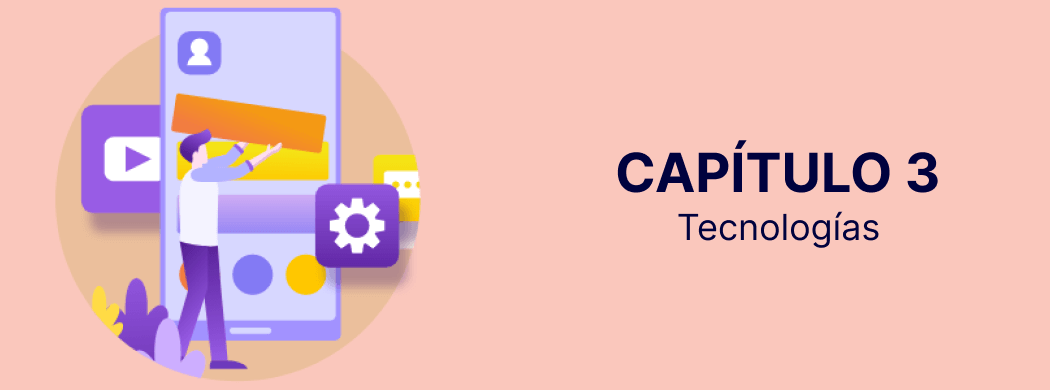
How to build an Android App
At this chapter, it is time for us to talk about how to build an App on Android . What technologies exist to do it? What are the differences of the build for iOS? And is that one of the main advantages of making your mobile application for this operating system are:
- 🔝 Greater market share.
- 💵 Cheaper publishing and management costs than iOS.
- 📱 There is a lot of variety of terminals, so the opportunity for growth is greater.
- ⏰ Review and publication times are faster.
- ⚙ ️ More customizable operating system.
Main differences of learning how to build an App on Android
The process of development of an App for Android and for iOS has similarities but also great differences.
First of all, as the operating system is different, the programming language will be too. Each native development uses its own code and language.
Therefore, an App buildd for Android does not work for iOS and vice versa. If you opt for custom development , you will have to duplicate the application and adapt it to each technology.
In addition, your budget , your business model and the promotion strategy will also be different.
We are going to see below some technologies that can be used for the creation of Apps for Android .
📱 How to make an App with Java
Java is the programming language used by Google to build its mobile applications on Android .
Java is divided into several platforms according to the type of project to be carried out: Java SE (Standard Edition) , which is the core of all Java platforms and is commonly used for < strong> develop desktop apps . But we also find Java EE , Java ME and Java FX . Each one with its specifications.
On the other hand, it is important that you know that to develop and run a application in Java you must have two tools : the JDK and the JRE .
If we want to make an App in Java we will only have to have what is called JDK , which is neither more nor less than the set of tools for the developer. Or what is the same, the API and set of classes and libraries that allow to develop an App . In addition to having this tool, you will need a text editor, such as the notepad, with which you can modify and compile the .java files.
Do you want to learn how to use the JDK ? There is a lot of information on the Internet about it that can help you. However, how could it be otherwise, I am going to recommend that you better spend your time learning how to develop these applications with other tools, without the need for programming, in a simple and intuitive way, and thus make better use of the time to sell them to your prospects.
As for the JRE , it is the “virtual machine” that allows you to run the App on a device .
To build an App with Java you don’t need to be an expert programmer. If it requires certain knowledge, but it is not necessary to be a computer professional to use it.
🔧 Android Studio
Android Studio is a development environment to make mobile Apps for Android , so your App buildd with this system can only be published on Google Play.
To start developing an App with this system, you have to install the application on your computer, register a program, open a new project and start creating it.
In this case, you need to have programming knowledge , although the tool is sold as an easy-to-use environment. On the Internet you can find a lot of training in this regard.
🔨 Firebase
Another option to make mobile apps is to make an application with Firebase. But what is Firebase? It is a platform that allows you to make both mobile and web applications. Of course, as you are imagining you will need to have programming knowledge to make your App with this tool.
The most positive thing about Firebase is that it includes the transmission of data in real time, the possibility of authenticating users, it includes a static hosting … All this means that the platform offers a series of characteristics and functionalities that could save you a part development of the code, specifically everything that has to do with the connection to the server.
Also, if you want to connect Firebase with Android, you can do it easily, through its SDK , which will allow you to integrate your application.
If you want more information about this way of programming mobile applications , feel free to search “ how to make an App with Firebase” as you will find tutorials on how to do it step by step .
🛠 Visual Studio
You have to know that it is also possible to make an App with Visual Studio , since it is a Microsoft program that is compatible with a multitude of programming languages. As you may be imagining, Visual Studio is a very complete tool that also allows you to develop web applications .
However the necessary programming knowledge to use this type of software is quite advanced . Visual Studio serves to make “powerful and high-performance applications, allowing developers to make web sites and applications, as well as other web services, in any environment that supports the platform.”
⛏ Python
Another possibility that exists to build mobile applications is to make one with Python. In this case we are also talking about the need to have programming knowledge . In fact, Python is a programming language that allows you to do web development as well as application development .
If programming is your thing, we recommend this type of language since it is one of the ones with the highest growth rate in recent years and where you will be able to find more professional possibilities.
🔩 Xamarin
You also have the ability to make an App in Xamarin. Developing an App in Xamarin Forms and MvvmCross is possible and there are several workshops that explain how to do it step by step.
Through the visual study tool you can launch your App blank Forms, configure the MvvmCross, make the application startup file, make your own configuration file, and also make the service interfaces , make your own models, make the JSON / newsoft converter, make your ViewModel Base, your own template … and some other step.
In short, creating an App in Xamarin is possible, but it is not easy at all. We enter a complex way of programming, which requires high technological knowledge.
How to build an App for iOS
As we explained in the previous chapter, although the process of creating an App in Android and iOS is practically the same, there are certain different details that you should know.
- Lower market share than Android although it continues to grow year after year.
- Costs for publication and management more expensive than Google Play.
- Less saturation of Apps in the market , therefore, less competition.
- More restrictive publication policy for publication, since they seek that the App has quality and adds value to the user.
- Review and publication slower.
But, what are the main technologies to learn how to build an App for iOs?
💻 Swift
Swift is the programming language buildd by Apple to design App s compatible with your operating system. It is open source, which aims to be a safe and fast language to use.
If you want more information about it, you will find several tutorials on how to program with Swift on the Internet.
📱 Xcode
Have you ever wondered how to make an Ap p with Xcode? If you are a fan of Apple, surely yes. Because Xcode is the tool that allows you to make mobile applications for iPhone and iOS.
Even as a beginner you can learn to make an App for iOS (iPhone and iPad) practically from scratch. using the Xcode tool you will be able to put all your knowledge about Swift into action.
If you want to make an App with Xcode you will have to know that it is a fairly stable IDE, but you will also have to get up-to-date with the storyboards, its controller, Swift, and some other concepts.
An option that we only recommend if you really want to learn programming applications for iOS in a professional way because you want to develop complex native applications for this operating system.

App costs
One of the most important aspects when considering how to build an App is to take into account the costs involved in its development .
These expenses will largely depend on the type of development you choose: Apps buildd to measure are infinitely more expensive than if you resort to a mobile application builder .
In approximate figures, a custom-developed App can range from € 10,000 to over € 100,000, depending on the functions you include, the hours of development … In fact, the Apps made to measure entail long creation times that can exceed a year.
On the other hand, resorting to an app builder you can find it from € 100-200, up to € 2,000 approximately. They usually require a monthly fee that includes all management services, updates and maintenance.
But, as we pointed out at the beginning of the chapter, the cost of an App is highly variable and depends on the design time , functions and developer .
If you want to delve into the costs involved in developing an App, be sure to visit this post: 👉 How much does it cost to build an App 👈

Promotion
Congratulations on getting here! You have already published your App and now you want to start seeing results. How much sooner!
Here are some simple and effective methods to spread your mobile app and start getting downloads from minute one.
Use the channels you already know
The first step in your promotion strategy or App Marketing is to use the channels that you know and already use:
- 🖥 Web Page or Landing Page: Talk about the App on your Web page or build a landing page with a direct link to the download. It also includes some screenshots of the App so that users can quickly identify it.
- 📤 Email Marketing: Use an email campaign to notify your database of the advantages they can obtain by downloading your App .
Use the power of ASO
ASO positioning is vital to attract organic traffic and get downloads for your mobile App .
Mastering ASO can lead to significant savings in promotional costs. It has become a discipline in itself, with numerous tips and tricks to improve the positioning of an App in a markets.
The optimization of the ASO depends on the application market in question, so the strategy differs in Google Play and the App Store, without counting on smaller markets such as Amazon, Samsung and Opera, in which also you should be present.
For example, Google Play is more flexible with keywords, while the App Store is more strict, limiting the number of keywords in a specific field.
After all it has cost to make your mobile application , don’t leave all this kind of advice behind!
The basic rules, applicable to all markets, affect the need for the basic information to best represent the nature and objectives of the application . If the information is clear and concise, the target audience will be able to correctly understand what you are offering.
Social Networks
The RRSS can be your best allies to publicize your App . Start by sharing the message on your related profiles or groups.
In addition, you can promote the App on Facebook or Twitter to increase downloads.
Advertise
Advertising is a very effective option. Although it is not free, you can get a very high ROI if you plan your campaigns well. Small budgets limit the opportunities to test and experiment, so SMEs should research their audience as much as possible.
Starting a advertising campaign on Facebook or Instagram can be a very good option, their ad platforms allow a lot of audience segmentation and it is also not necessary to invest a lot of budget to start them.
Try different formats and different advertising supports.

Other aspects related to how to build an App
In this chapter we want to show you other specifications that are necessary for you to know in relation to how to build an App .
Updates
It is important to keep the App updated and optimized on a regular basis. Anticipate errors that may arise.
At this point, you should know that, if your App is the result of custom development , the updates will have to be carried out through a specialized programmer who will charge you a price for that service.
However, if you have buildd your App through a builder , you save that investment because it is included in the service.
Monitor the keywords
Now that you are an ASO expert, you are aware of the importance of publishing your App .
build a document -the best is a spreadsheet- to track your keywords and measure the results. See which ones are working well, change the ones that aren’t, and experiment to see increased downloads.
There is no definitive strategy at this point, so I recommend that you try until you find a good combination.
Listen and reply to comments
We already mentioned it before … but comments are extremely valuable to obtain a good position in the markets ranking. So make sure users are always answered with support and advice.
Responding to comments encourages a sense of community among users and shows that you value them.
Monetize your App
Apps have become a great source of income, not only because they are a powerful mobile marketing tool, but because you can use different ways to monetize it.
The first thing you have to ask yourself is whether your App will be free or paid. If you decide to launch it for free, you will get many more initial downloads than if you don’t. So … how can you monetize your App ?
- 🆓 Launch a trial version. The best thing to do is launch your App for a free until it gains popularity. Once you get a good download ratio, you can launch another paid version, with Premium services.
- 💳 In-App Purchases. This strategy applies to Apps whose download is free, but once you are inside, if you want to opt for other services or make more advanced use, you will have to pay for it. For example, it is very common to see it in Game Apps. To move to the screen or make the character advance, you have to make a payment.
- 📲 In-App Advertising. Your App will be free to download, but it will include advertising banners, so that when the user clicks on them, the advertiser will pay you an amount. In this case, you must set a cost per click with the advertiser.
- ⭐ ️ Fremium Apps. In this case, the download of the App is still free, but, most likely, the user hires the Premium version for the functions it offers. Some examples of this type of strategy can be found on Spotify or Hootsuite.
- 💰 Cost per installation. This strategy is based on publishing ads in your App to encourage the installation of other applications related to your sector. In this way, you will earn money for each download you get through these ads.
- 📰 Sponsorship. It is one of the monetization strategies more complicated. You must have the trust of a brand to get them to notice your App .
- 👨 💻 Create your own Apps business. It is perhaps one of the most profitable ways to earn money through mobile applications . Thanks to the advanced Builders that exist at the moment, you can now found your own business for the sale of Apps for SMEs and get a great return on their sale.
And so far everything related to how to make a mobile App . We have reviewed the initial process, the steps you must follow if you want to learn how to create an App from scratch, what are the main technologies , the development costs , the promotion and other important aspects.
We hope you have enjoyed reading it and, above all, that it is very useful to you.
👌 How to create an App without programming
If you are looking for information about how to make an App without programming without no doubt this is the guide you should consult.
In this article you will find how you can make your Mobile App step by step, from scratch and without having programming knowledge . But not only that, as we want to guide you throughout the process, you will also find much more valuable information that you need to know when launching your App .
What is its price, how to publish your Apps, how to promote them and start generating income from day one are just some of the aspects that you should know. You have before you the most complete guide on the market, and FREE.
💰 How much does each type of App cost?
Do you want to know how much it costs to build an App ?
Companies that are encouraged by custom development usually spend between € 20,000 for the simplest Apps , and up to € 200,000 for more complex applications.
Scoreapps hybrid developments save you up to 800% in cost and development time.
We can build Apps 8 times faster and much cheaper than other companies.
🚀 How to promote an App
If you are already in a more advanced phase and you have knowledge of how to make an App to the point that you have already developed yours, you may be interested in how to promote it to reach more customers.
In this guide we show you all the channels that you can use to get the most out of your Mobile Application by serving as a basis to sell new applications.
🥇 How to create an Uber-like App
If you are wondering how much cost create an Uber-like App it is because you have no limits and you intend to develop a mobile application that will revolutionize the world. But is it possible for anyone to create this type of Application ?
The first thing you should ask yourself is if your business model is based on the same as Uber or any other VTC application. If so, we encourage you to analyze your competition’s applications, and propose new functionalities and improvements. What goes wrong with these Apps when you request a service? How could you optimize its operation or add new value to your users?
The key is to offer what others do not yet offer to get that market share.
🔥 How to create a Tinder-like App
Who has not considered the success of applications like Tinder and other dating apps? Surely you’ve ever thought how to build an App like Tinder and make money. Well indeed, you are not the only one.
You always have the possibility of developing these types of applications, which allow users from different locations to connect and establish relationships with each other. Do you have an idea based on this dynamic but that improves the functionalities offered by Tinder and other similar applications?
The key is to follow all the steps you have seen in this guide, but providing a differential value to users. Success is guaranteed.
❤ ️ How to make an App like WhatsApp
Here we have the application of the applications. How did we not think of creating WhatsApp before? Do you remember when this technology did not yet exist and we communicated via calls, SMS and other chats such as Messenger?
However, this communication manager came to change the lives of all of us. Therefore, now there are those who wonder how to make an App like WhatsApp or even improve its functionalities.
Making this type of mobile application is not too complicated either. As long as you do not want to reach the connectivity levels of this giant (problems with servers and the management of personal data and privacy). However, an application that allows you to connect users and establish conversations with each other, exchange files, or calls over Wi-Fi is an option that does not require excessive development.
💼 How to develop an App for buying and selling
The possibility of learning how to develop an App for buying and selling , like Wallapop, it is an idea that many internet users have in mind. Who doesn’t want to “replicate” a mobile application idea that has been so successful in recent months?
This possibility would include making a mobile App that allows users to register to sell and buy objects. The operation of it is actually simple. It is simply a portal for posting and selling ads.
It will also be advisable to include the possibility of having a chat where users can communicate to establish a meeting. Nothing that our Advanced App Builder system does not allow you.
Afterwards, your work will be the same again, providing a differential value that the original application does not yet offer. How about ensuring safe product delivery and payment without users having to physically meet?
😉 How to make an App
No, in this case it is not an error. How to make an App is correctly written since this time We refer to one of the most popular searches for this topic in Latin America.
In many Spanish-speaking countries the search for App is done in masculine, “an App” since it is the way of referring to a mobile “Application”.
Therefore, if you are interested in how to build a Mobile Application, our complete guide will also be useful for you.
⚠ ️ How to create a free App
If you are interested in how to create a free App you have to know that Scoreapps is not for you. The action of developing a mobile application will require investment, effort and time. Resources of all kinds in short.
Free mobile app builders are usually very limited. They only allow you to create very simple Apps . Usually only informative.
We propose the creation of Apps at a very low cost and with the best service and functionalities. Our App Builder is of the latest generation. We offer constant value for your App and we facilitate constant growth and evolution, with a team always at your disposal.